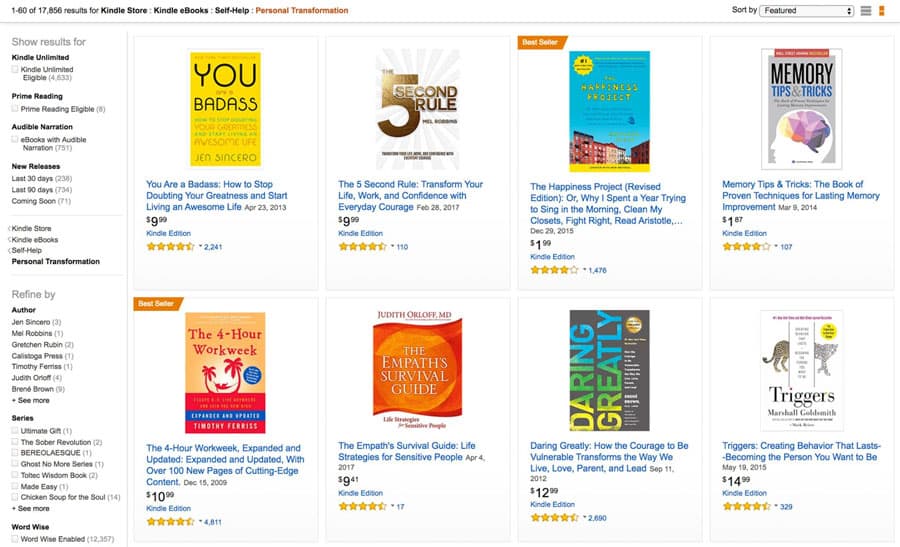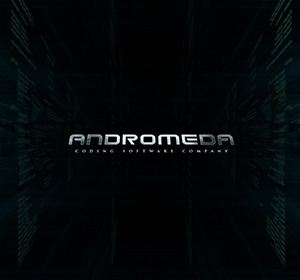Please click adsense and enjoy shopping on Amazon.
Selecting the best Amazon book categories is one of the most important and overlooked aspects of publishing and one of the easiest to do. Most self-published authors and professional publishers give little thought to the category placement. They often place a book in a category that either too broad or too competitive.
Why Amazon Book Categories are Important
Although most Amazon customers don’t browse for books by looking in the category listings (they use keyword searches), your category choices still matter. Why? Because Amazon’s algorithm gives priority to books that rank higher in categories. This means that if you can get your book to #1 in a category then Amazon will be more likely to place your title higher on the keyword search results and suggest it to more customers.
So getting a #1 ranking is not only important for your credibility as an author but is important for getting more exposure and sales for your book. This is why it’s so important to get right.
Which Amazon Book Categories are the Best?
The best Amazon book categories are the ones that have the fewest books (less competition for you) and its top-ranked books have low to moderate Amazon rankings. By low I mean an Amazon Bestsellers Rank (ABSR) of about 10,000 or worse (e.g. 10,000 – 3,000,000+). If the bestselling book in a category has an ABSR of 10,000 or better (i.e. 1 – 10,000) then it is obviously selling quite well and will be harder to beat.
Although it may appear to be a small detail, you must realize that your readers often resort to categories when looking for books on a specific topic.
Therefore, selecting the best book categories for your upcoming bestseller is a critical decision as it will impact your book sales.
Here are more notable reasons why your book should have best-fitting categories:
- It can help you become a bestseller. Like the New York Times bestseller, Amazon can also tag your book with an orange badge that says “#1 Bestseller”. And with thousands of Amazon categories to compete and rank for, this means that there’s plenty of opportunity for you to become an Amazon bestseller!
- You can gain more exposure on Amazon. By appearing in different categories, your book can appeal to different audiences. And if your book ranks in the top ten of any category listings, Amazon will include your book to its “Recommendations Engine” which will generate more publicity!
But with plenty of book categories on Kindle Direct Publishing as well as the plethora of books competing for attention, how do you choose the right categories to make your book stand out to your reader?
In this post, we will share our best strategies to help you pick the right categories for your book that will increase your sales rank and obtain maximum exposure through Amazon’s search engine.
#1 – How to Research Your Competition
If your goal is to appear on the first page of search results on Amazon, then you must take advantage of every window of opportunity to succeed. In order to do so, you first must research your competition.
When you begin researching for book categories, you should start by scanning the bestselling books on every first page results of your target category.
#2 – How to Strategically Select Your Category
Because the Amazon’s Kindle Store has thousands of categories to choose from as well as an overwhelming amount of books fighting for attention, the competition can be relentless and unfair to new writers. But there is one approach that will have you stand out: Select trending categories with little competition.
#3 – How to Acquire Additional Categories
When you upload your book for the first time, Amazon will offer you a select list of categories to choose from. At a first glance, you will notice that the selection seems rather limited and is missing plenty of categories that you’ve seen other books rank for. Unfortunately, Amazon has done this intentionally so that they can place new books into their own kindle categories.
Don’t let Amazon determine your categories! There’s thousands of sub-categories you can rank for, and you can even include an additional eight sub-categories not found in the usual channels.
Here how you can acquire these categories:
- Use Amazon Keyword Selection. Include the name of your category as one of your “Amazon Keywords”. In order to obtain a particular category, you must include specific keywords in the Kindle submission form. For more information on Keyword requirements, visit Amazon’s browse category page to learn more.
- Place your categories in strategic places. To convince Amazon that your book should be placed in specific category, strategically work the words of the category onto the title, subtitle or even the summary of your book page.
- Contact Amazon. You can contact Amazon and request your book to be placed in a particular category. Amazon will then assess your entire book and determine if it’s an appropriate fit for the specific browse category. If approved, These categories will appear in the “Look for similar items by category” at the bottom of the book page.